Now let's learn how to setup an email autoresponder
1) Login to WebMail
2) Click on your email address in the top menu bar and select Autoresponders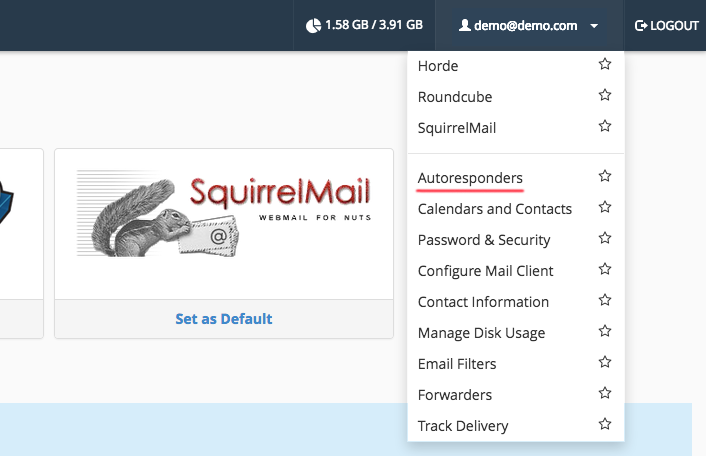
This is where you create auto-responders for your email addresses. Autoresponders send messages back automatically to anyone who sends an email to a specified account
3) Click the Add Autoresponder button

4) In most cases you'll leave the character set to utf-8
5) Then type entries for the From and Subject fields of your email
6) Enter your message here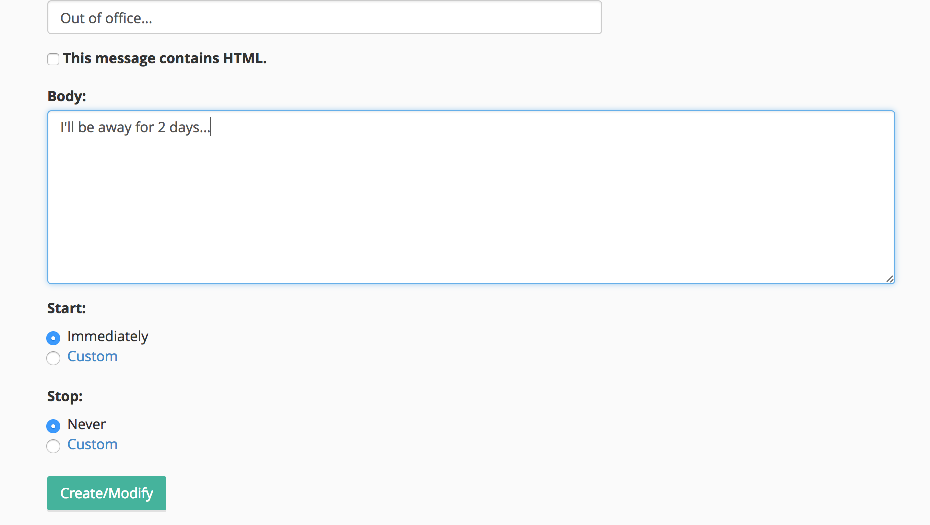
7) Then click Create/Modify
That's it! The autoresponder has been created
Now when someone sends an email to you, the "Out of Office" email will automatically be sent to them.

